VIRKAYU FAQ:
- 1.1 Full Coaching Sessions:
For this you will send a .rofl file of the game you wish to review to kai@virkayu.gg BEFORE your session with your name and order number in the subject of the email. The session will last for 60 minutes giving you indepth breakdowns of your playstyle and tips to move forward! Choose a game that has learning potential... we aren't interested in ego stomps!
For all coaching sessions, there are no refunds for sessions cancelled within 24 hours, but you are free to reschedule using your appointment ticket you recieved via email.
- 1.2 VOD Review Sessions:
For this you will send a .rofl file of the game you wish to review to kai@virkayu.gg (Please include your IGN, Rank, and the Order number otherwise I won't know how you are!) and Virkayu will respond to you within a reasonable time frame (maximum 2 weeks) as soon as he can with a link to a YT video of the VOD review!
- 1.3 Ragnarok Sessions:
For this session you do NOT need to send a .rofl file as first there will be a live viewing of a game you play followed by the indepth coaching session.
- 1.4 Jungle Courses:
You will be sent a seperate email from Virkayu's Junge Club (Thinkific) with a link to sign up and acces your course! Check your spam!
- 1.5 Bootcamps:
These start off differently. For the Fimbulwinter Bootcampl please send a .rofl replay file to kai@virkayu.gg and book a "Full Coaching Session". For the Yggdrasill Bootcamp please book the first half day session in accorance with the calendar!
- 1.6 Where is the .rofl located?
League replay files are located in My Documents/League of Legends/Replays. The file name will correspond to the Game ID in the Client's Match History!
- 1.7 Coaching VOD Access:
Every purchase comes with coaching VOD access except the "Full Coaching Session" default. Upon purchase you should immediately gain access to the library link on the main navigation bar.
- 2.1 Appointments:
You are responsible for tracking the time zone for your appointment and showing up. "No shows" will count the session as completed as schedules are based around coaching, and that is time I book off for your session. Should you need to rebook your appointment before 24 hours to go, you can do so through your booking ticket confirmation.
I will wait 15 minutes at the start of every session before marking it as a no show. You should join the "Coaching Waiting Room" channel regardless whether you see me or not! I'm frequently jumping around discords but will always be ready for the session and pull you into the coaching room from there!
- 3.1 Subscriptions:
Virkayu will contact you monthly to book your sesssion. If you prebooked for a year you may book your sessions well in advance and select a monthly timer.
- 3.2 Coaching VOD Access:
Each purchase of a coaching session comes with a month of access to the Coaching VOD Library! Should you have purchased the VOD Access monthly then you will have access to this as well. ANY evidence of sharing links outside of the paid community will result in a ban from access to limited content and restriction in access to the Virkayu training tools and apps.
- 3.3 Refunds:
As of July 2025, the content will not be updated until January 2026 due to extreme circumstances whereby I cannot continue to maintain it at this time for personal reasons.
There will be no refunds for any orders as the content in the Course Site is extensive and relevant for the entirety of Season 15 until the end! Fundamentals and all past chapters are still present and the courses now have hundreds of hours that will manage to help any junglers climb for those who choose to enable the lessons in their own gameplay.
The hugely discounted prices for individual courses now represents this new reality even though I have put 1000s of hours into this website and these courses.
The private discord for members will remain active and I will be active in that community. Please manage your own memberships and content accordingly. How? Read below! Thank you.
- 4.1 Memberships:
You will receive, upon signing up, an email to signup to Thinkific to access the course! You will also receive an email welcoming you to the Private Discord, as well as an email confirm your monthly subscription. Please ensure you check your spam messages!
You will have received an additional email with a link to book your coaching session! This will be open and available for whenever you are ready.
If you did not make an account upon order, and can't find this email, please MAKE an account with the SAME email you used to make the original order, and you should be able to access your order history as necessary.
- 4.2 Managing memberships, Cancellations, Pausing, and Refunds:
1) As long as you created an account when you ordered, you can click the following link to manage your subscription. If you did NOT make an account, create one using the same email you used to make the order.
2) Ensure you are now logged in!
3) Click here
4) You will now see a page like in the images below whereby you can manage your memberships.
5) PLEASE read the buttons you are pressing as ACCEPTING will give you a deal and keep you subscribed. This is due to the system in place, I don't control it.
Alternatives and general guidlines:
In order to manage your membership you will receive an email upon ordering that looks like the image below (scroll down). Please check your spam. You are responsible for tracking your renewal timer and managing your membership! I cannot give out refunds for every missed renewal as that costs me more than the membership. In addition, considering the open access to materials means that you could have still obtained a monthly value so please track your membership with the link in your email you would have received. Thank you!
- Business Details:
- VAT Number: RO 49242341
- Calea DOROBANTILOR, Nr 25, Ap 21, 400117 CLUJ-NAPOCA, Romania
- Your privacy is safeguarded and no data is stored!
- Upon checkout you will receive an email with conditions, your product details, and everything you need! You also agree with everything contained within the FAQ upon completion of an order.
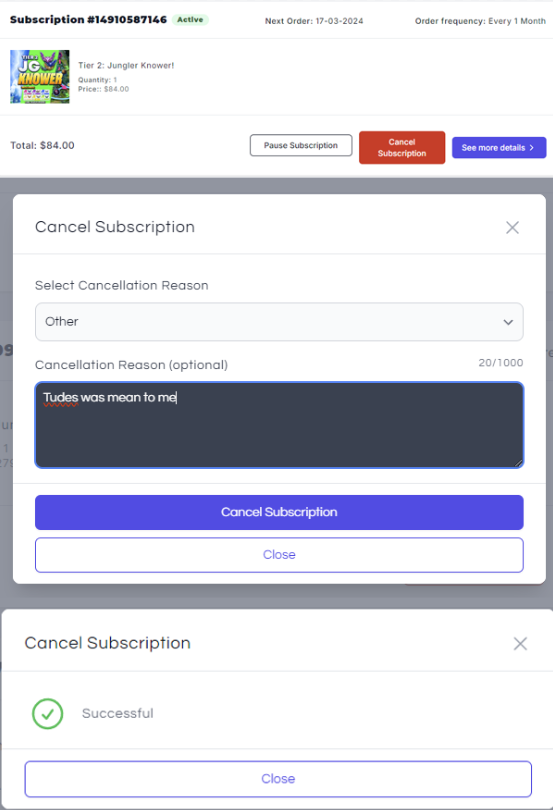
You may also pause, upgrade/downgrade, or otherwise swap your subscriptions from this panel.
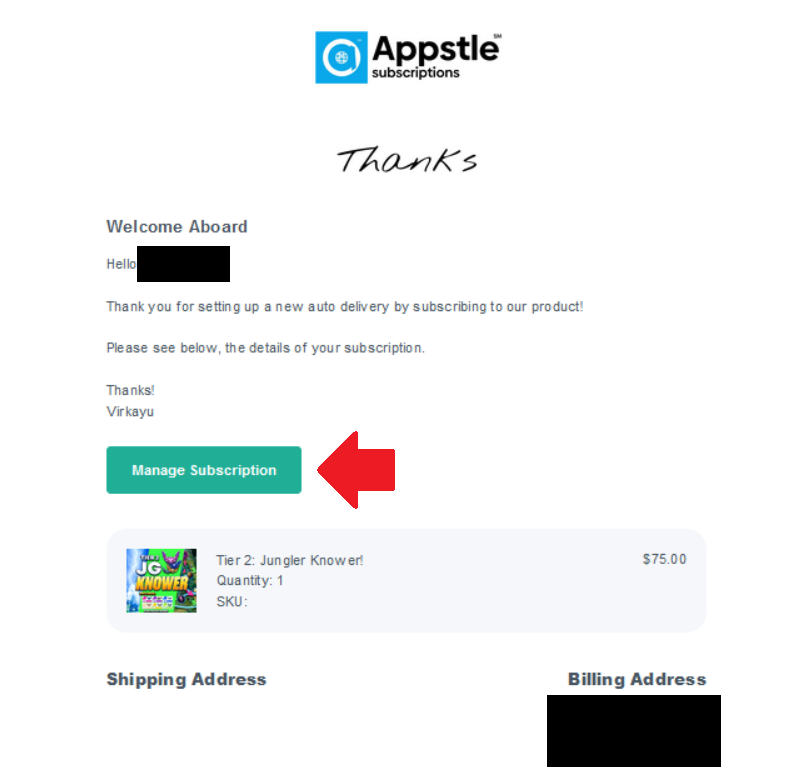
Your original email will also give access to your ability to manage the subscription.
